Companies that trust us
The Conversion Optimisation Process


Funnel audit
Analysing exactly how well your website converts traffic and identifying quick fixes to get much more from your existing site.

Customer research
Learning as much as we can about the users of your product, your best customers and their pain points to create web pages that actually convert potential customers.
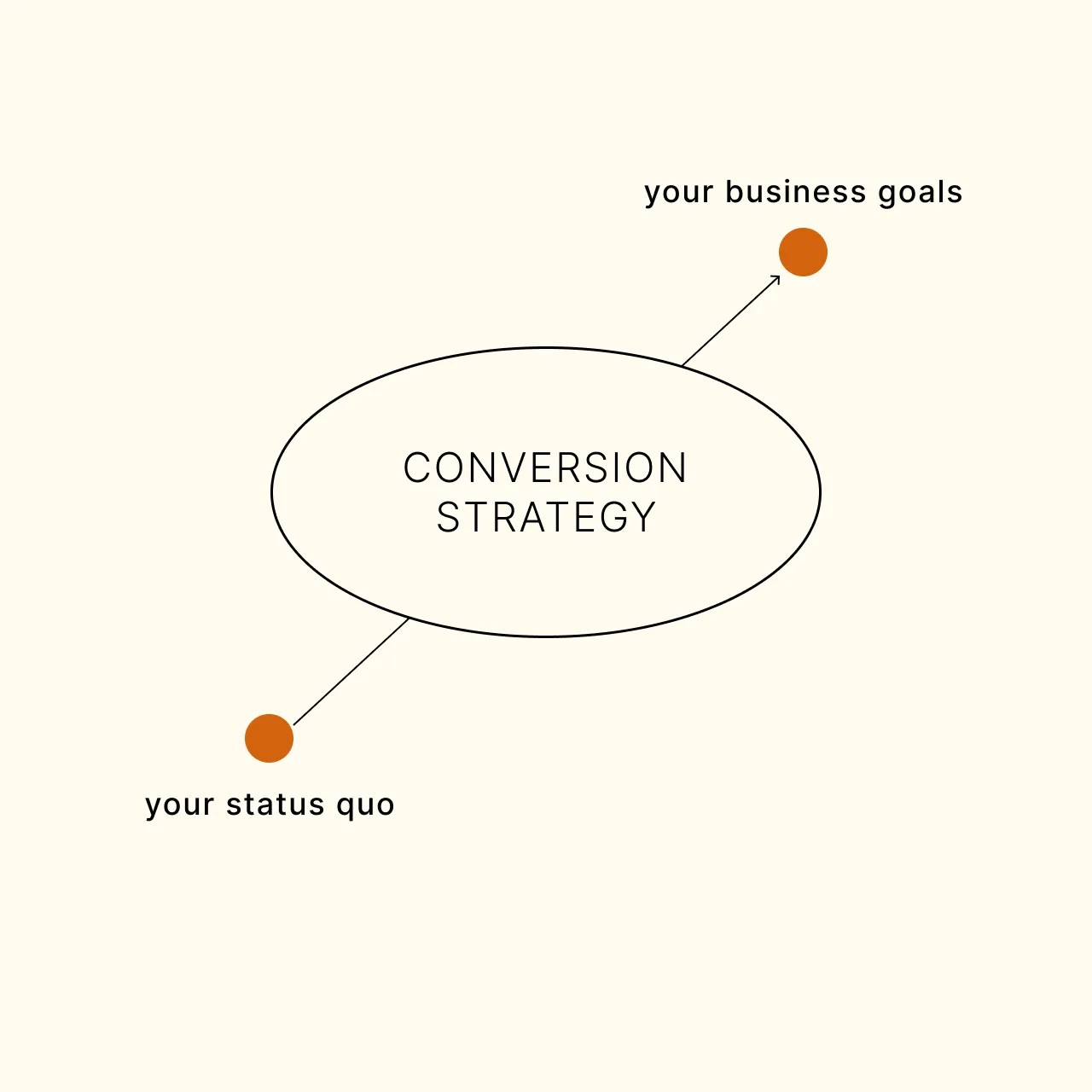
Conversion strategy
Crafting a conversion-focused website strategy and roadmap that aligns with your business goals — generating more qualified leads and customers.

Strategy implementation
Optimising every aspect of the website not only boosts your brand credibility, it also sharpens your marketing message and ranks higher in search engines.

Conversion optimisation
Most agencies stop there, but that's only half of the job. The other half? Analysing data, A/B testing and implementing changes to further improve conversion rates.




Benefits of working with SAW
On-page & Technical SEO
Work with an agency that understands the ins and outs of search engine optimisation. We make sure that your search engine traffic only goes up.
Copywriting & Marketing
With a team that has over 12 years of combined digital marketing experience, we apply marketing foundations and take your entire funnel into consideration.
A/B Testing & Optimisation
We believe that great things take time and constant work. Even though our clients see great results in the short term, the long-term results are astronomical.
Design & Development
By combining our unique blend of skills in branding, Javascript, and marketing, our websites not only convert, they also elevate your brand image.
Who we work with
You're a company already investing in website traffic.
You want to invest in getting business using your website.
You're looking to work with a technical web partner, not a vendor.
You're ready to implement a conversion-focused web strategy.
What our clients say

Founder, TechFlex


Data Engineer


Owner, Old Street


Founder,
UX Vocab Club


Founder,
Direct Search Global


Lead Engineer,
Urban Singapore

Let's talk conversions
We'll call you and show you the roadmap for more conversions and sales with your traffic.



